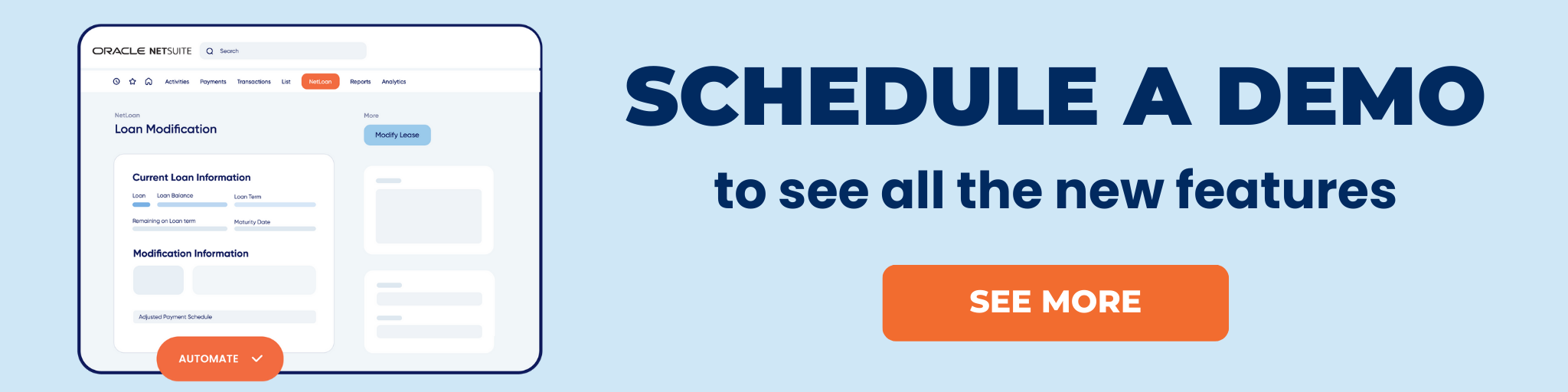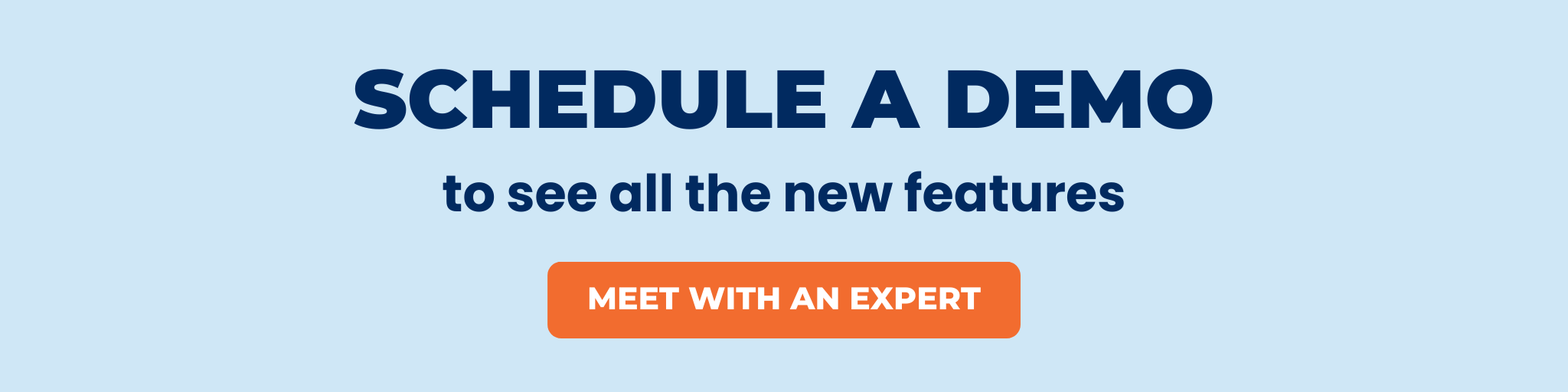Let’s talk about loans. During my time working in the VC fund space and before I joined the Netgain team, I was regularly exposed to loan agreements and needed to ensure that the accounting for those loans was done correctly. Loans are vital to most businesses because they represent the lifeblood needed to take their growth to the next level. Sounds exciting, right?
Sadly, not all loans are interest-only loans with a neat balloon payment at the end of the loan term. Bummer, I know! At times, you might be caught up in very complicated and time-consuming processes to maintain and account for your loans. This might cause you and your team significant pain with even just a handful of loans to manage. When I joined Netgain, I was elated to find out that we had developed a tool (NetLoan) to help automate these accounting processes.
NetLoan’s Evolving Capabilities
NetLoan started simply and, at first, could only support very basic loans. However, we have continued to iterate and develop NetLoan over the past year, and now it can handle all shapes and sizes of loans. This is great news for all you folks out there who need to automate the accounting for basically any loan agreement you could dream up.
Isn’t that a thought that tingles your accounting senses?
My hope is that this article gives you a brief overview of the different loan components you might encounter and how some of the new features in NetLoan can help save you from needing to work long hours.
Basic Loan Terminology
Let’s talk about some of the basic loan terminology you will need to know before diving into the various ways you can use NetLoan to account for more advanced loans.
Most loans should have an origination date, loan term, maturity date, interest rate (ARP), initial loan balance, down payment, payment amount, payment date and payment frequency listed in the loan agreement. These shouldn’t be too hard to find and are mostly self-explanatory for those of you who have dealt with loans before. But just in case, here are descriptions of all these terms for quick reference.
|
Term |
Description |
|
Down Payment |
Cash contributed to the lender prior to the origination date |
|
Initial Loan Balance |
Loan balance after any down payment |
|
Interest Rate (APR) |
Annual percentage rate that determines the interest to be paid |
|
Loan Term |
Duration of the loan (typically in months) |
|
Maturity Date |
Date identifying the last period a loan general-ledger posting will occur |
|
Origination Date |
Date the loan was issued/the date listed on the loan agreement |
|
Payment Amount |
Amount to be paid each payment date |
|
Payment Date |
Date on which payments are due |
|
Payment Frequency |
Frequency at which payments become due (weekly, monthly, quarterly, etc.) |
Be aware that some loans (like interest-only loans) have balloon payments at the end. These are bulk principal payments that are made around the termination date. Others might also have origination fees that need to be capitalized into the loan balance. These would be fees that were incurred in the process of obtaining the loan, which are often related to legal or due-diligence services.
All of this information is needed to create a loan schedule, regardless of how complex your loans are. This is also the information you will plug into NetLoan to then have the system generate your loan schedule for you with a click of the button.
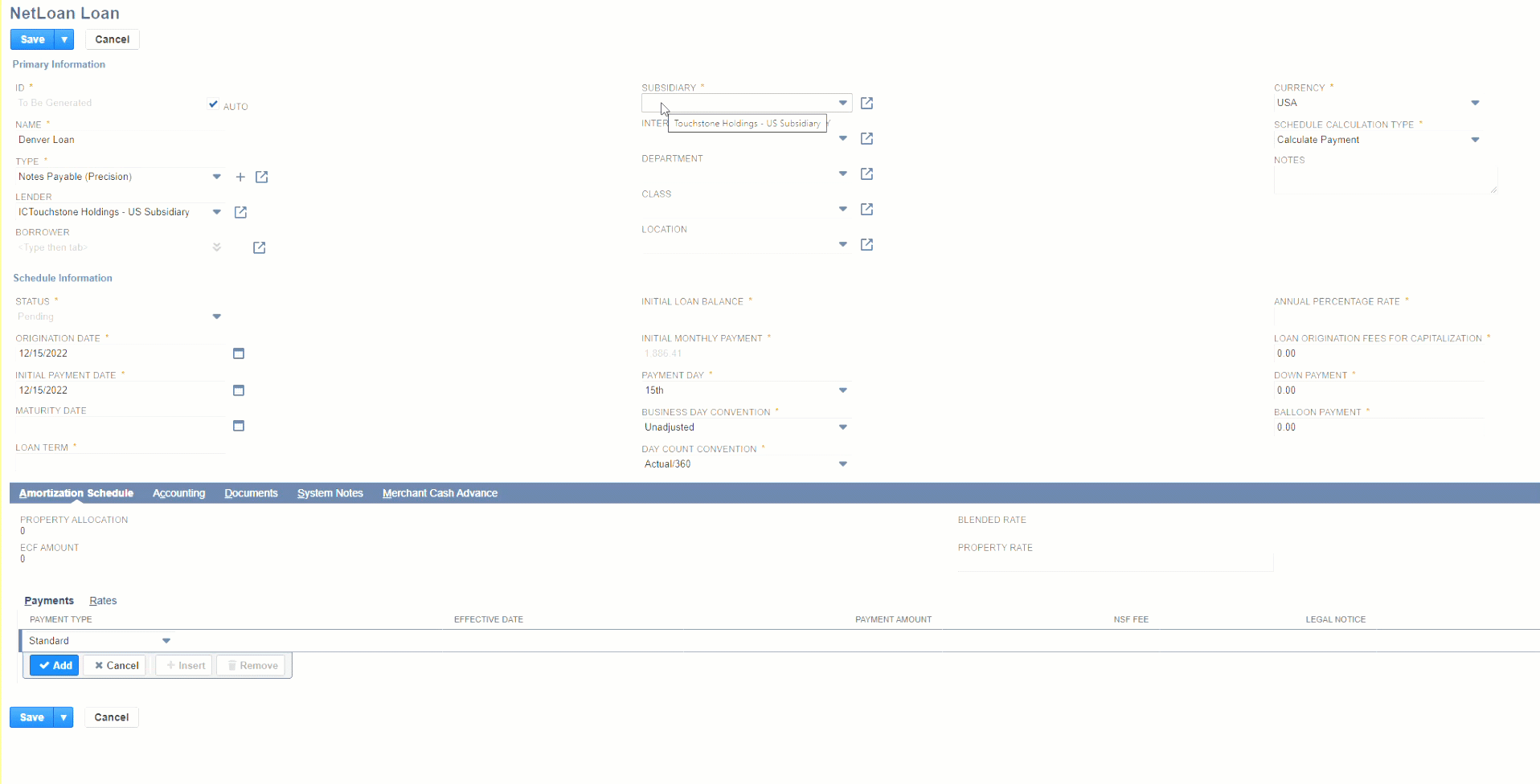
Complex Scenarios, Simple Solutions
Now that we have the basics down, let’s jump into the more complex use cases that NetLoan can tackle with recent updates.
Precise Interest Accruals
Say you need to track your interest as exactly as possible so you can make interest accruals at the end of the month. Accrual would be necessary if your payment date is not at the end of the month and an interest payable entry is in order. NetLoan can now track what interest needs to be recognized from the payment date to period-end and tell you exactly what the entry will be in advance. It will even make the accrual for you and apply the next payment toward the accrual. You will never need to wonder if your accruals are accurate or if you forgot to make those journal entries since it is baked into the loan schedule as an additional schedule line. You can even run reports that pull information from those schedule lines and tell you the exact accrual amounts for a given period. Those are next-level, month-end processes, if you ask me.
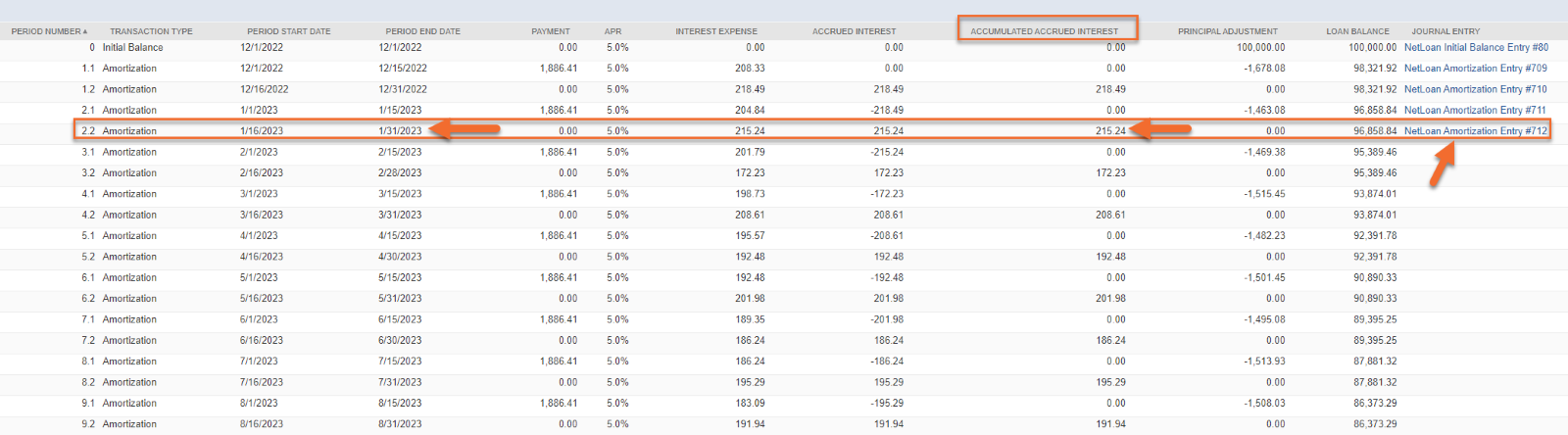
Non-paid Interest Capitalization
In other cases, you might have loans that require you to capitalize unpaid interest into the loan balance at either the period end, payment date or at both period end and payment date. Don’t sweat it; we’ve got you covered. NetLoan can now accommodate these interest capitalizations. All you need to do to is select the capitalization frequency from a drop-down menu, and NetLoan will take it from there.
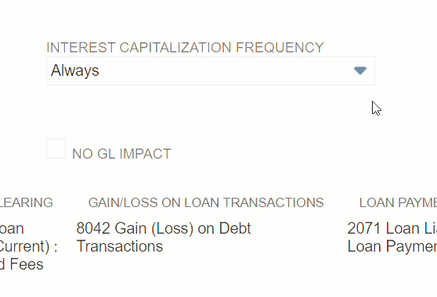
Variable Rate Loans
Here is a brain-cranker. What if your loan schedule calculates interest based on different rates as of specific dates and date ranges? This can be tricky, especially when the changing rates affect the interest calculations on multiple loans. To accommodate this, we’ve created a new custom record that allows you to capture a certain rate as of a specific date that can then be used as a reference in your loan schedule to calculate the interest accordingly. Accounting for variable rate loans is less of a headache than you might have initially thought, and there is more to come soon on this front. In addition, if you only have one-off rate changes, this can also be captured through a very simple modification that takes about a minute to enter.
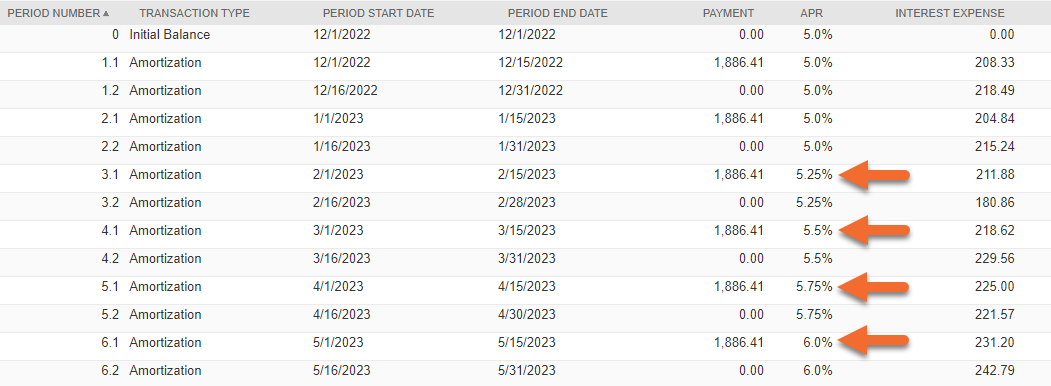
Business-Day Calendars
You might have a loan with regular payments, but payments that fall on a weekend or holiday need to be pushed to the previous or following business day. This could mean that to create an accurate loan payment schedule with the correct payment dates, you would need to check each payment date to ensure that it doesn’t fall on a holiday or weekend and then determine how many days that payment would need to be pushed back to fall on a business day. This can be tedious, but with the new ability to create custom business-day calendars in NetLoan, this can be automated.
Loan Modification Revamp
There are a ton of other fantastic updates to modifications that take the edge off of ensuring that your entries are correct. These allow you to account for anything from loan-balance increases/decreases to early pay-off of principle. The system will even know when to book penalties, incentives and final payments that fall short of the balance to your gain/loss accounts. With automated modification entries, you will no longer need to worry whether you’ve accounted for these scenarios correctly.
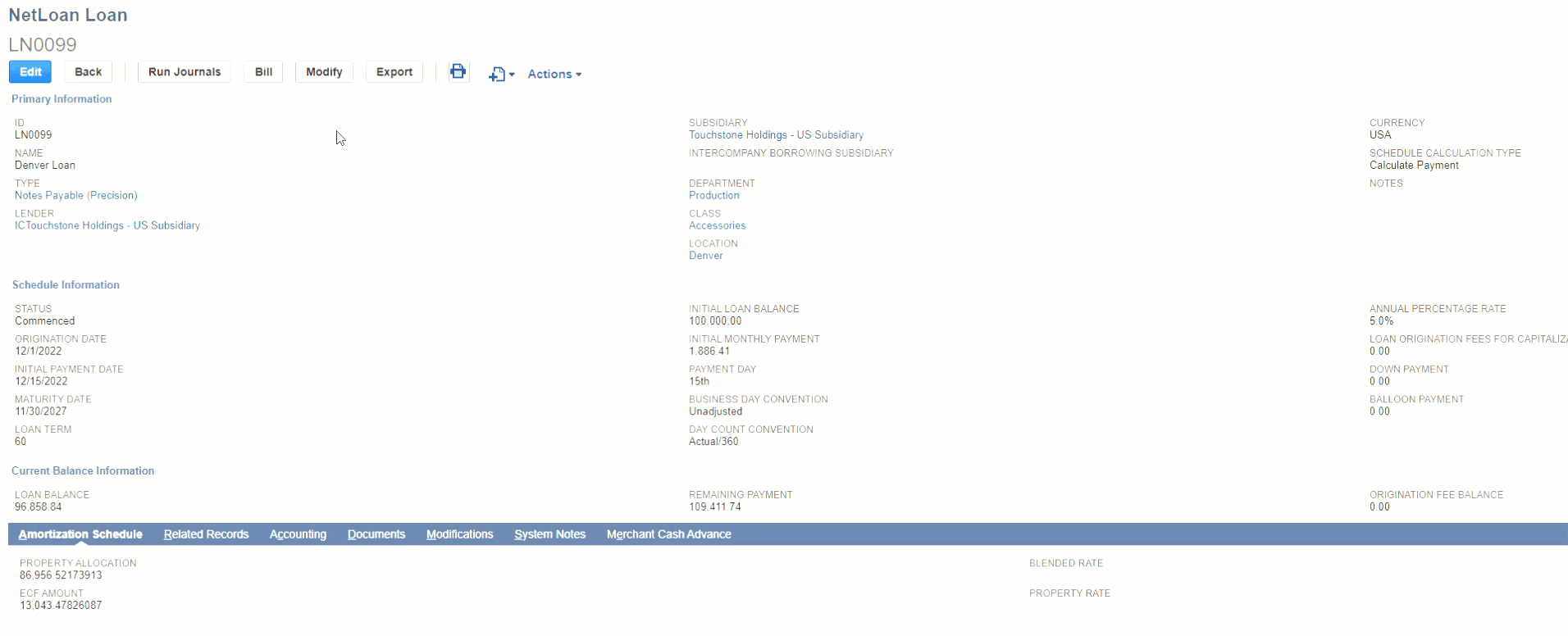
Bottom Line
We have all done things the hard way by maintaining our loans in Excel spreadsheets, but we’ve also known there must be a better way. With these new features and more to come, we can confidently say you no longer have to do things the hard way, because NetLoan has your back.
With more reliable loan schedules, you can trust that you aren’t missing anything at month-end. On top of that, your team will save meaningful time—no longer needing to book entries—and the accuracy of your GL will most likely increase significantly. It’s a win-win!
If you’re an existing NetLoan customer, see a full list of updates here.